Hi,
I had tried to install wubi on my laptop (fujitsu siemens amilo) but i have the bluescreen too after the first reboot.
So console mode > nano /var/log/syslog
I have an error at the level of the inode writing
the last lines of the log is:
date hour main-menu[4554]: (process:5665): 27/47
date hour main-menu[4554]: (proc
i tried to reinstall wubi or uninstall to reinstall it after, but i have always the same trouble.
Please help me!!!
Thanks




 Adv Reply
Adv Reply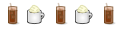



Bookmarks